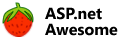Theme:
Popup:
Grid Selection
Multiselect
use click, ctrl+click, shift+click, ctrl+shift+click to select multiple rows
<%:Html.Awe().Grid("MultiselectGrid")
.Url(Url.Action("GetItems","LunchGrid"))
.Height(400)
.Selectable(SelectionType.Multiple)
.Columns(
new Column { Name = "Id", Width = 55 },
new Column { Name = "Person" },
new Column { Name = "Food" },
new Column { Name = "Price", Width = 100 },
new Column { Name = "Location" })
%>
<button id="btnSelectAll" class="awe-btn">select all</button>
<button id ="btnDeselectAll" class="awe-btn">deselect all</button>
<button id="btnSelectByPrice" class="awe-btn">select where price > 50</button>
<fieldset><legend>selection</legend>
<div id="selection" class="wwrap"></div>
</fieldset>
<script>
$(function () {
$('#MultiselectGrid')
.on('aweselect', function() {
var selectedItems = $('#MultiselectGrid').data('api').getSelection();
$('#selection').html(JSON.stringify(selectedItems));
})
.on('aweload', function () {
$('#selection').empty();
});
$('#btnSelectAll').click(function () {
$('#MultiselectGrid .awe-row').addClass('awe-selected');
$('#MultiselectGrid').trigger('aweselect');
});
$('#btnDeselectAll').click(function () {
$('#MultiselectGrid .awe-row').removeClass('awe-selected');
$('#MultiselectGrid').trigger('aweselect');
});
$('#btnSelectByPrice').click(function () {
$('#MultiselectGrid .awe-row').removeClass('awe-selected').each(function (ix, item) {
if ($(item).data('model').Price > 50) {
$(item).addClass('awe-selected');
}
});
$('#MultiselectGrid').trigger('aweselect');
});
});
</script>
Single select
select one row by clicking on it
<%:Html.Awe().Grid("SingleSelectGrid")
.Url(Url.Action("GetItems","LunchGrid"))
.Height(350)
.Selectable(SelectionType.Single)
.Columns(
new Column { Name = "Id", Width = 55 },
new Column { Name = "Person" },
new Column { Name = "Food" },
new Column { Name = "Price", Width = 100 },
new Column { Name = "Location" })
%>
<fieldset><legend>selection</legend>
<div id="selection2" class="wwrap"></div>
</fieldset>
<script>
$(function () {
$('#SingleSelectGrid')
.on('aweselect', function () {
var selectedItems = $('#SingleSelectGrid').data('api').getSelection();
$('#selection2').html(JSON.stringify(selectedItems));
})
.on('aweload', function () {
$('#selection2').empty();
});
});
</script>
Multicheck select
select multiple rows by clicking on them
<%:Html.Awe().Grid("MultiCheckSelectGrid")
.Url(Url.Action("GetItems","LunchGrid"))
.Height(350)
.Selectable(SelectionType.Multicheck)
.Columns(
new Column { Name = "Id", Width = 55 },
new Column { Name = "Person" },
new Column { Name = "Food" },
new Column { Name = "Price", Width = 100 },
new Column { Name = "Location" })
%>
<fieldset><legend>selection</legend>
<div id="selection3" class="wwrap"></div>
</fieldset>
<script>
$(function () {
$('#MultiCheckSelectGrid')
.on('aweselect', function () {
var selectedItems = $('#MultiCheckSelectGrid').data('api').getSelection();
$('#selection3').html(JSON.stringify(selectedItems));
})
.on('aweload', function () {
$('#selection3').empty();
});
});
</script>
Selectable- Set the grid rows selection type